Distribute your token¶
Dipperin supports formalized ERC20 token smart contract. ERC20 token can be deployed through three tools:
- Command line
- Wallet application
- Dipperin JavaScript API(dipperin.js)
Deploy token through command line¶
# Start command line
$ dipperincli
# Deploy ERC20 token
rpc -m AnnounceERC20 -p [owner_address], [token_name], [token_symbol], [token_total_supply], [decimal],[transactionFee]
# Example
rpc -m AnnounceERC20 -p 0x0000D07252C7A396Cc444DC0196A8b43c1A4B6c53532,chain,stack,5,3,0.00001
Deploy token through wallet application¶
Download and install wallet.
After you created your account, jump to the contract page.
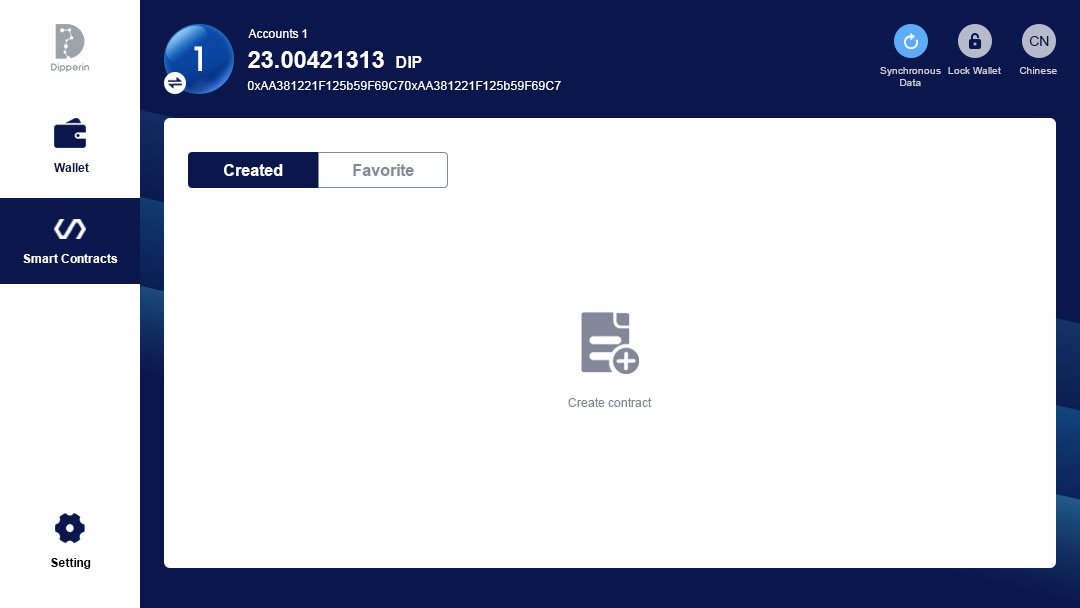
Click create contract and turn to a create contract page.
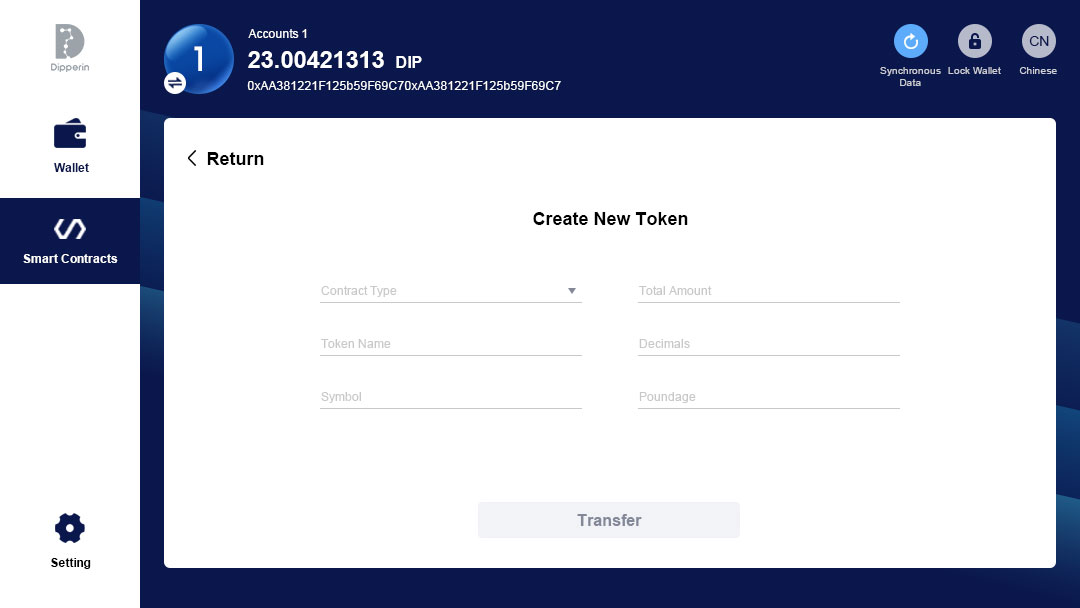
Fill in the informations and click create. Done.
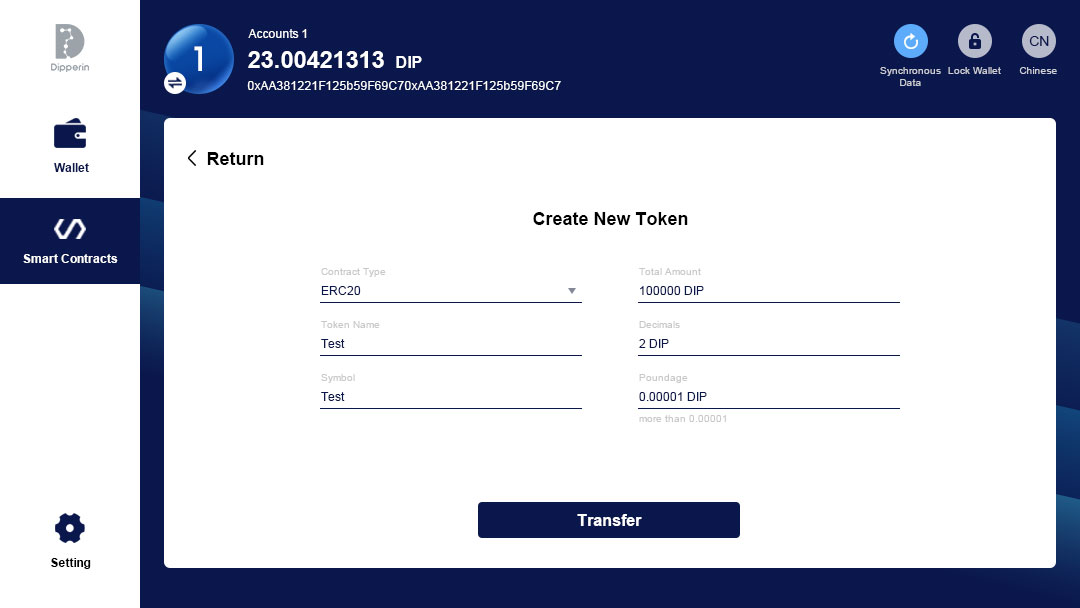
Deploy token through JavaScript API¶
Import dipperin.js in your JavaScript file.
dipperin
import dipperin, { Contract, Accounts } from '@dipperin/dipperin.js'
dipperin
const dipperin = new Dipperin("$YOUR_RPC_PROVIDER")
// Deploy token contract
const contract = Contract.createContract(
{
owner: $YOUR_CONTRACT_OWNER,
tokenDecimals: $YOUR_TOKEN_DECIMALS,
tokenName: $YOUR_TOKEN_NAME,
tokenSymbol: $YOUR_TOKEN_SYMBOL,
tokenTotalSupply: $YOUR_TOKEN_TOTAL_SUPPLY
},
$YOUR_TOKEN_TYPE,
$YOUR_TOKEN_ADDRESS
)
// Create a transaction
const signedTransaction = Accounts.signTransaction(
{
extraData: contract.contractData,
fee: $TRANSACTION_FEE,
nonce: $YOUR_ACCOUNT_NONCE,
to: $YOUR_TOKEN_ADDRESS,
value: '0',
},
$YOUR_PRIVATE_KEY
)
// Send transaction
dipperin.dr.sendSignedTransaction(signedTransaction.raw)
.then(transactionHash => {
// Do something
})
// Done.